5 Canva templates for your next awesome design.
Social media is a critical tool for businesses looking to engage with their audience, build their brand, and generate leads. Having eye-catching, professional-looking content is a key part of standing out online. Fortunately, Canva provides an excellent solution with its vast array of customizable templates. Whether you’re creating a social media post, a story, or an ad, Canva templates can help you maintain brand consistency and save time on design.
Here are five must-have Canva templates that every company should have in their social media toolkit. Plus, we’ve included links so you can easily download and start using them right away.
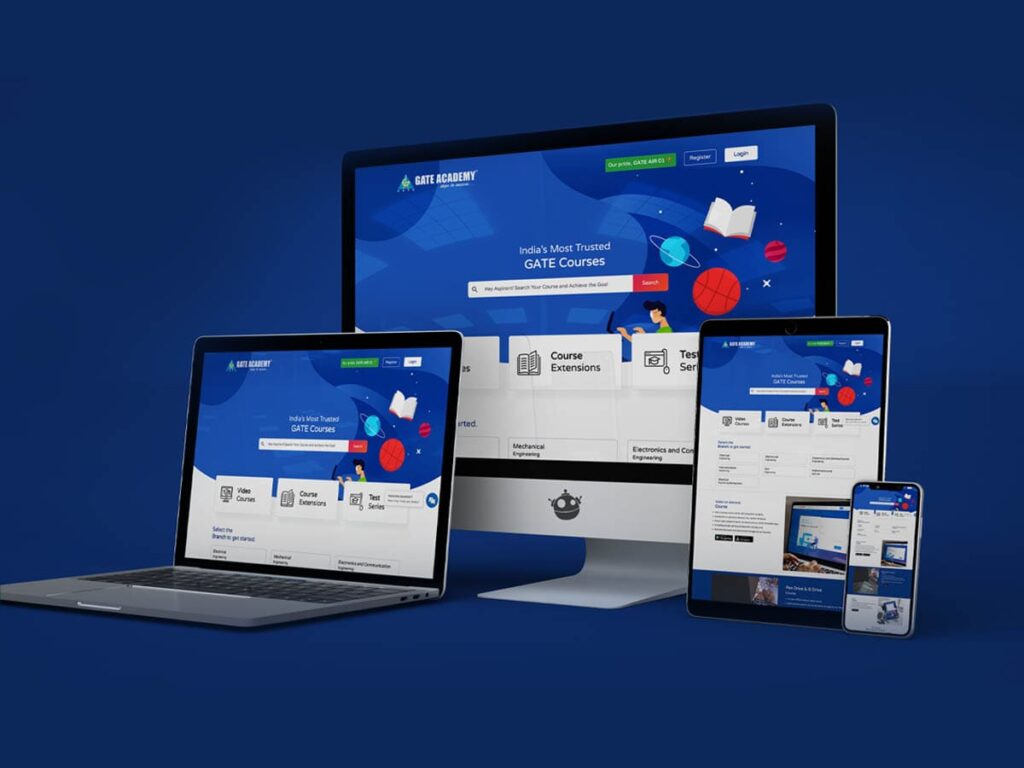
1. Social Media Post Template
Having a go-to template for your everyday social media posts can save you tons of time. Whether it’s an announcement, a promotion, or just a simple engagement post, this Canva template will help you quickly create visually appealing content for platforms like Instagram, Facebook, and Twitter.
Features:
- Eye-catching design
- Fully customizable fonts, colors, and images
- Perfect for announcements, promotions, or shout-outs
Download the Template:
Get the Social Media Post Template on Canva
2. Instagram Story Template
Instagram stories are one of the best ways to connect with your audience in a casual, real-time format. This template is specifically designed to create stunning stories that can highlight products, services, or events with flair.
Features:
- Designed for vertical viewing
- Great for highlighting promotions, events, or quick messages
- Easily customizable for your brand’s colors and fonts
Download the Template:
Download Instagram Story Template
3. Facebook Ad Template
Advertising on Facebook requires attractive and persuasive visuals to grab attention. This template is designed to make your ad campaigns pop. It’s customizable, and its balanced design ensures that your message comes through clearly while still being visually engaging.
Features:
- Ideal for Facebook Ads or boosted posts
- Balanced design with space for both images and text
- Adaptable to different industries and promotions
Download the Template:
Download Facebook Ad Template
4. LinkedIn Banner Template
Your LinkedIn page is your professional online presence, and a well-designed banner can make a strong first impression. This LinkedIn banner template will help you showcase your company branding in a clean and professional way.
Features:
- Professional and sleek design
- Customizable for different industries
- Ideal for company branding or personal profiles
Download the Template:
Get LinkedIn Banner Template
5. YouTube Thumbnail Template
Your video thumbnail can determine whether someone clicks on your YouTube video. This Canva template is designed to help you create bold, engaging thumbnails that increase your video’s click-through rate.
Features:
- Bold, attention-grabbing design
- Customizable text and colors
- Perfect for highlighting key points or creating intrigue
Download the Template:
Get the YouTube Thumbnail Template
How to Customize Canva Templates
One of the best features of Canva is its ease of customization. Here’s how you can make these templates your own:
- Open the Template: Click the provided links to open the templates directly in Canva.
- Customize the Text and Colors: Change the text to reflect your brand messaging. Adjust the colors to match your company’s branding guidelines.
- Swap Images: Upload your own images or use Canva’s extensive image library to swap out any visuals in the template.
- Export and Share: Once you’re happy with your design, export it in your preferred format (JPEG, PNG, etc.) and upload it to your social media platforms.
Canva makes it easy to maintain a consistent brand identity while also creating beautiful content, even if you have limited design experience.
Conclusion
With these five must-have Canva templates, you’ll be equipped to create professional, eye-catching social media content for your business. Whether you’re creating posts, stories, ads, or banners, Canva’s intuitive design tools make the process easy. Use the download links provided to get started and elevate your company’s social media presence today.

Are you ready to design next big thing with us?
Get in touch with our experts on design and make awesome social media posts. Use highly sophisticated and customized cloud based dashboard to upgrade your companies technical & analytical strength.





